环境:Ubuntu 20.04
准备工作
安装依赖
apt update -y && apt install unzip apache2 mariadb-server sendmail php php-curl php-xml php-gd php-mysql -y
上传资料
首先到官网 下载 资料包,并上传到需要部署的服务器。
unzip whmcs_v851_full.zip
mv whmcs/configuration.php.new whmcs/configuration.php
mkdir -p /data/www/default/
mv whmcs /data/www/default/
mv /var/www/html /data/www/default/
权限设置
chown -R www-data:www-data /data/www/default
chmod 755 /data/www/default/whmcs
chmod 444 /data/www/default/whmcs/configuration.php
访问设置
编辑/etc/apache2/apache2.conf配置文件
授权 Web 目录
<Directory /data/www/default>
Options Indexes FollowSymLinks
AllowOverride None
Require all granted
</Directory>
启用.htaccess
<Directory />
Options FollowSymLinks
AllowOverride All
Require all denied
</Directory>
AccessFileName .htaccess
禁用/vendor访问
<Directory /data/www/default/whmcs/vendor>
AllowOverride All
Require all denied
</Directory>
配置 MariaDB
空密码进入数据库后
mysql> create database whmcs;
mysql> grant all privileges on whmcs.* to "whmcs"@"localhost" identified by "123456" with grant option;
mysql> flush privileges;
安装 ionCube
wget http://downloads3.ioncube.com/loader_downloads/ioncube_loaders_lin_x86-64.tar.gz
tar xzf ioncube_loaders_lin_x86-64.tar.gz -C /usr/local
PHP 配置 ionCube Loader
find / -name "php.ini"
/etc/php/7.4/apache2/php.ini
/etc/php/7.4/cli/php.ini
在上述找到的配置文件中,均添加如下配置
zend_extension = /usr/local/ioncube/ioncube_loader_lin_7.4.so
date.timezone = Asia/Hong_Kong
/usr/local/ioncube/ioncube_loader_lin_xxx.so,xxx 的内容需要根据你当前安装的 PHP 版本进行填写。
开始安装
浏览器访问http://your_external_ip/whmcs/install/install.php
经过上述准备工作之后,这里的依赖检测基本都能通过。
填入授权码和数据库信息。
设置后台管理员账户。
安装成功后需要删除whmcs目录下的install目录,否则访问主页会提示:
添加定时任务
编辑/etc/cron.d/php文件,添加一条定时任务。
*/5 * * * * root /usr/bin/php -q /data/www/default/whmcs/crons/cron.php
绑定域名访问
如果在注册WHMCS账号并购买授权码的时候,绑定的是域名,则访问后台管理页面时,必须通过该域名才能访问。若授权码绑定的是 IP ,也需要将其绑定到ServerName上才能通过该 IP 进行访问。
后台管理页面入口:http://your_domain/admin
编辑/etc/apache2/sites-available/default.conf配置文件
<VirtualHost *:80>
ServerName your_domain
ServerAdmin admin@livejq.top
DocumentRoot /data/www/default/whmcs
ErrorLog ${APACHE_LOG_DIR}/error.log
CustomLog ${APACHE_LOG_DIR}/access.log combined
</VirtualHost>
<VirtualHost *:80>
ServerName your_external_ip
ServerAdmin guest@livejq.top
DocumentRoot /data/www/default/html
</VirtualHost>
检查配置
apache2ctl configtest
使上述配置生效
a2ensite default.conf
使用
a2ensite或a2dissite命令,使站点配置生效或失效。
至此,安装配置已全部完成。现在,你可以在域名解析上添加一条 A 记录,即可通过域名来访问WHMCS站点了。
配置 SSL
编辑或创建/etc/apache2/sites-available/default-ssl.conf配置文件
<VirtualHost *:443>
# The ServerName directive sets the request scheme, hostname and port that
# the server uses to identify itself. This is used when creating
# redirection URLs. In the context of virtual hosts, the ServerName
# specifies what hostname must appear in the request's Host: header to
# match this virtual host. For the default virtual host (this file) this
# value is not decisive as it is used as a last resort host regardless.
# However, you must set it for any further virtual host explicitly.
ServerName example.com
ServerAlias www.example.com
ServerAdmin admin@livejq.top
DocumentRoot /data/www/default/whmcs
# Available loglevels: trace8, ..., trace1, debug, info, notice, warn,
# error, crit, alert, emerg.
# It is also possible to configure the loglevel for particular
# modules, e.g.
#LogLevel info ssl:warn
ErrorLog ${APACHE_LOG_DIR}/error-ssl.log
CustomLog ${APACHE_LOG_DIR}/access-ssl.log combined
# For most configuration files from conf-available/, which are
# enabled or disabled at a global level, it is possible to
# include a line for only one particular virtual host. For example the
# following line enables the CGI configuration for this host only
# after it has been globally disabled with "a2disconf".
#Include conf-available/serve-cgi-bin.conf
#<If "%{HTTP_HOST} == 'www.axytc.com'">
# Redirect permanent / https://axytc.com/
#</If>
SSLEngine on
SSLCertificateKeyFile /data/www/default/whmcs/ssl/example.com.key
SSLCertificateFile /data/www/default/whmcs/ssl/example.com.crt
</VirtualHost>
# vim: syntax=apache ts=4 sw=4 sts=4 sr noet
检查配置
apache2ctl configtest
使上述配置生效
a2ensite default-ssl.conf
Nginx 配置示例
创建并编辑/etc/nginx/conf.d/example.com.conf
#server {
# listen 80;
# server_name www.example.com example.com;
# return 301 https://example.com$request_uri;
#}
server {
listen 80;
server_name example.com;
root /data/www/default/whmcs;
access_log /var/log/nginx/example.com-access_log;
error_log /var/log/nginx/example.com-error_log;
add_header X-Frame-Options "SAMEORIGIN";
add_header X-XSS-Protection "1; mode=block";
add_header X-Content-Type-Options "nosniff";
add_header Strict-Transport-Security "max-age=31536000; includeSubDomains; preload" always;
index index.php index.html index.htm;
charset utf-8;
location / {
try_files $uri $uri/ /index.php?$query_string;
}
location = /favicon.ico { access_log off; log_not_found off; }
location = /robots.txt { access_log off; log_not_found off; }
error_page 404 /index.php;
proxy_send_timeout 300s;
proxy_read_timeout 300s;
location ~ \.php$ {
fastcgi_pass unix:/run/php/php-fpm.sock;
fastcgi_send_timeout 300;
fastcgi_read_timeout 300;
fastcgi_index index.php;
fastcgi_param SCRIPT_FILENAME $realpath_root$fastcgi_script_name;
include fastcgi_params;
}
#location ^~ /\.well-known {
# deny all;
# return 403;
#}
#== WHMCS Security Advisory
location ^~ /vendor/ {
deny all;
return 403;
}
location ~* \.(?:jpg|jpeg|gif|png|ico|cur|gz|svg|svgz|mp4|ogg|ogv|webm|htc|svg|woff|woff2|ttf)\$ {
expires 1M;
access_log off;
add_header Cache-Control "public";
}
location ~* \.(?:css|js)\$ {
expires 7d;
access_log off;
add_header Cache-Control "public";
}
location ~ /\.ht {
deny all;
}
}
# HTTPS server
#
server {
listen 443 ssl;
server_name example.com;
root /data/www/default/whmcs;
access_log /var/log/nginx/example.com-ssl_access_log;
error_log /var/log/nginx/example.com-ssl_error_log;
add_header Strict-Transport-Security "max-age=31536000";
add_header X-Frame-Options DENY;
add_header X-Content-Type-Options nosniff;
add_header X-Xss-Protection 1;
add_header Vary User-Agent;
index index.php index.html index.htm;
charset utf-8;
ssl_certificate /data/www/default/whmcs/ssl/example.com.crt;
ssl_certificate_key /data/www/default/whmcs/ssl/example.com.key;
# location ~ /whmcs/admin/(client!\.php|client/(.*)|search!\.php|search/(.*)|apps|billing|setup|user|services|addons|domains|utilities|logs|help!\.php|help/license|image/(recent|upload))/?(.*)$ {
# rewrite ^/(.*)$ /whmcs/admin/index.php?rp=/admin/$1/$2;
# }
location / {
try_files $uri $uri/ /index.php?$query_string;
}
location = /favicon.ico { access_log off; log_not_found off; }
location = /robots.txt { access_log off; log_not_found off; }
error_page 404 /index.php;
proxy_send_timeout 300s;
proxy_read_timeout 300s;
location ~ \.php$ {
fastcgi_pass unix:/run/php/php-fpm.sock;
fastcgi_send_timeout 300;
fastcgi_read_timeout 300;
fastcgi_index index.php;
fastcgi_param SCRIPT_FILENAME $realpath_root$fastcgi_script_name;
include fastcgi_params;
}
#location ~ /\.(?!well-known).* {
# deny all;
#}
#location ^~ /vendor/ {
# deny all;
# return 403;
#}
location ~* \.(?:jpg|jpeg|gif|png|ico|cur|gz|svg|svgz|mp4|ogg|ogv|webm|htc|svg|woff|woff2|ttf)\$ {
expires 1M;
access_log off;
add_header Cache-Control "public";
}
location ~* \.(?:css|js)\$ {
expires 7d;
access_log off;
add_header Cache-Control "public";
}
location ~ /\.ht {
deny all;
}
}


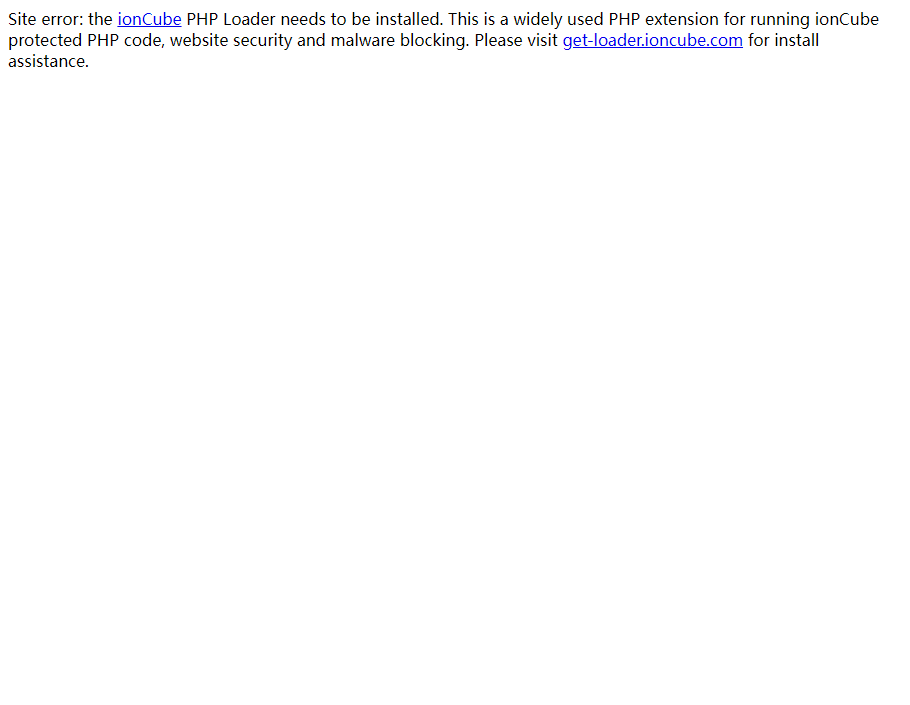
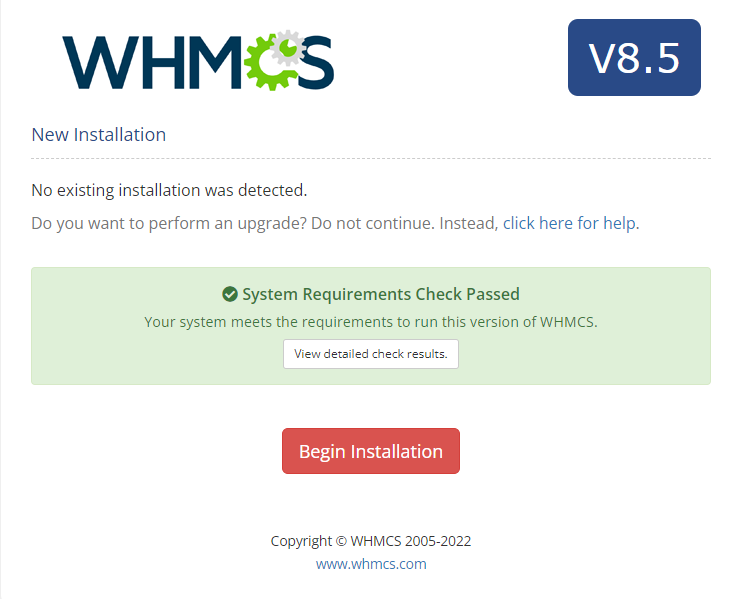
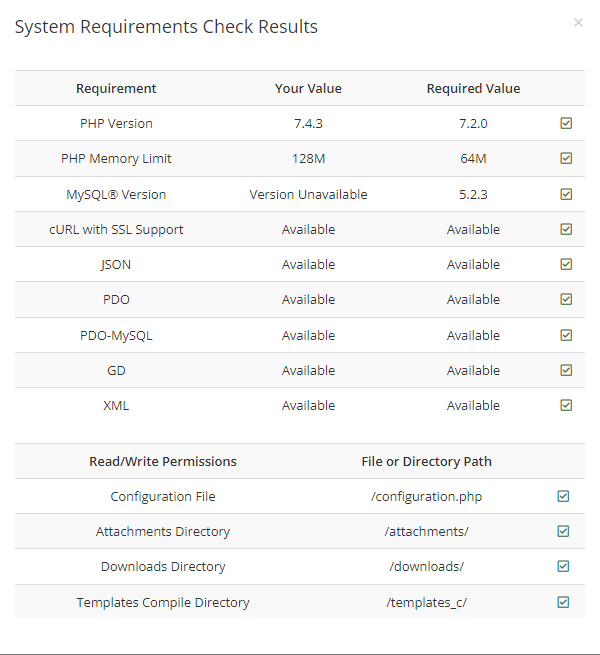
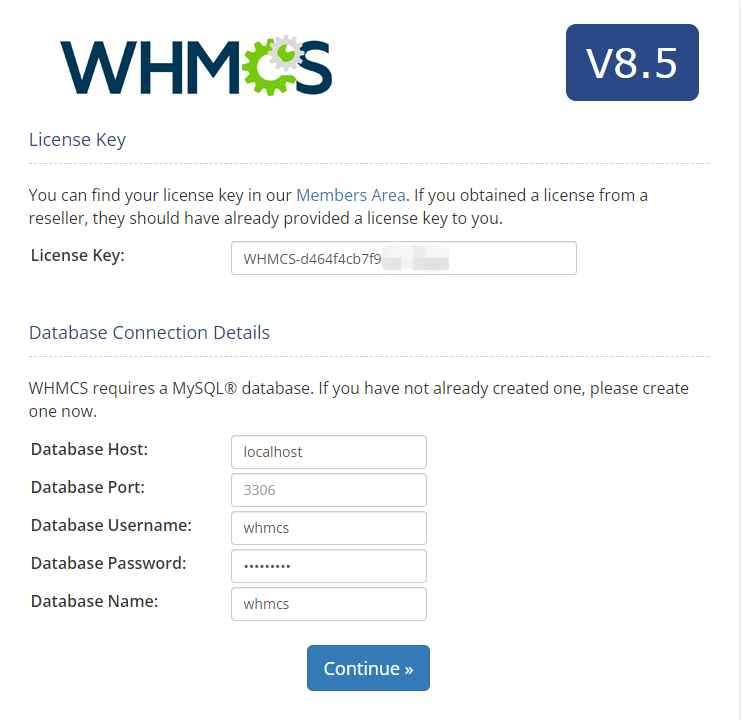

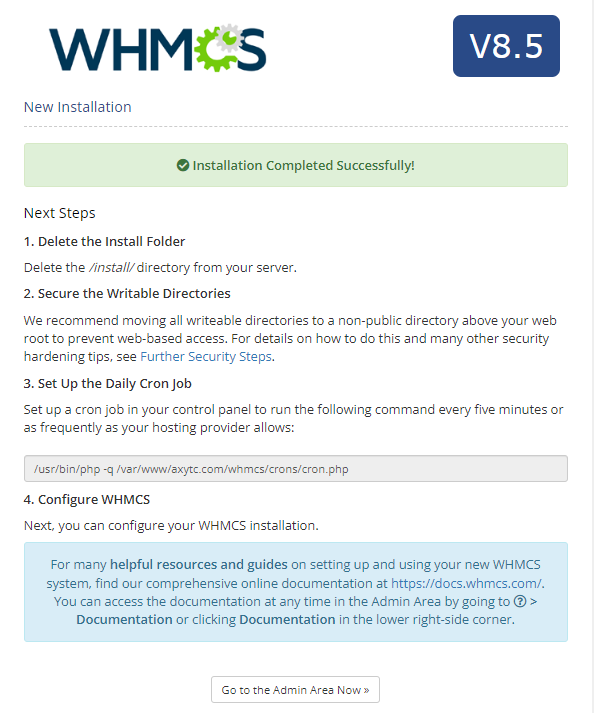
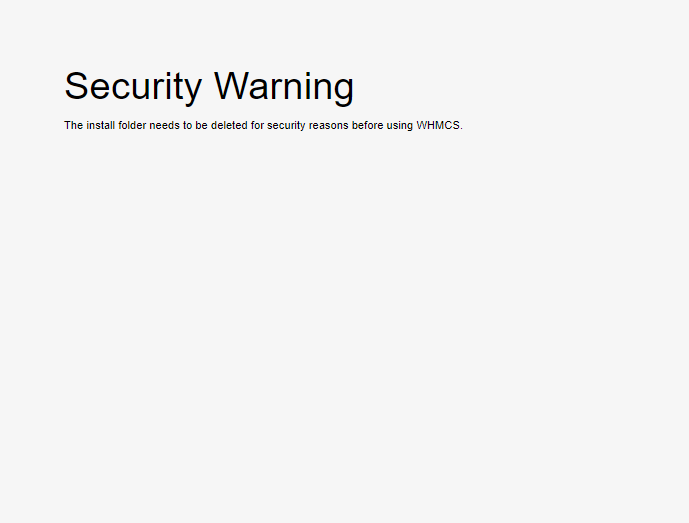


评论区