窘境
目前的情况有点尴尬,举例来说:我买了一个 WHMCS 授权给了域名 a.com ,但是到期后我不想用这个域名了,我买了另外一个域名 b.com ,然后重新买了个 WHMCS 授权给 b.com。原来那个网站我是想继续使用的,只是换个域名而已。但是原来的网站只能用 a.com 才能登录后台,授权到期就已经锁住没法登录的了。我现在授权的又是另一个域名,要给原来的网站使用就必须进入到网站后台,将访问域名修改为 b.com 才行。
解决办法
最直接的办法当然是先把你旧的授权给续上,然后登录到后台更改访问域名为你的新域名,修改完了直接退掉旧的域名授权,再给新域名授权。还有一种办法,通过修改授权信息和数据库的方式。
修改授权信息
通过 Web 界面修改,点击底部的“Click here to enter....”按钮,填入后台管理员的用户名和密码,输入新的授权确定即可。
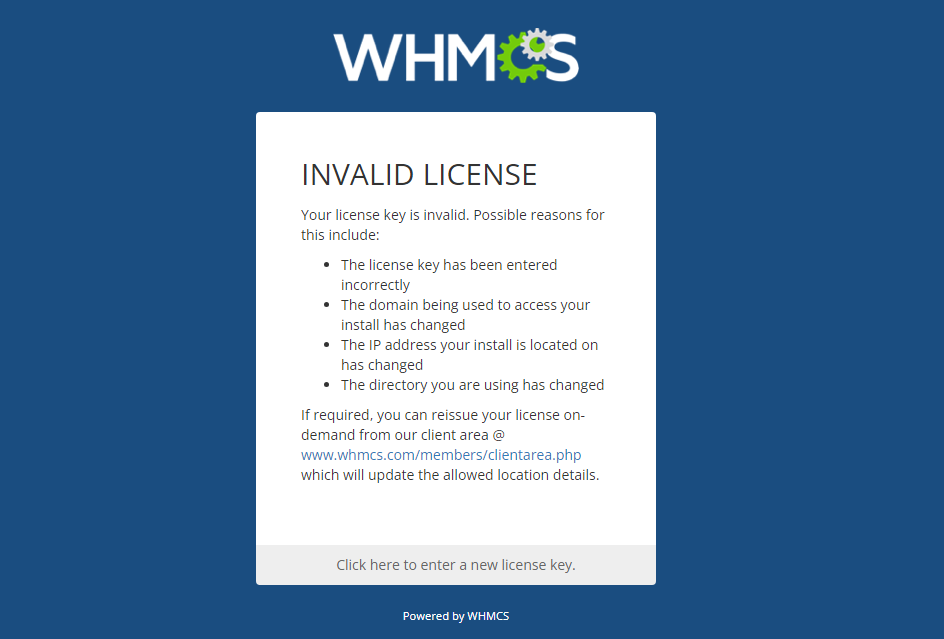
也可以通过修改 whmcs 根目录下的 configuration.php 配置文件,将$license的值修改为你新域名的授权,作用跟上面一样。
<?php
// Prevent sample file execution. Remove from live configuration.
return;
// The full WHMCS license key.
$license = '';
// Database connection settings.
$db_host = '';
$db_port = '';
$db_username = '';
$db_password = '';
$db_name = '';
修改数据库域名信息
从上面配置文件可以得到你数据库的登录权限,进入数据库后:
MariaDB [(none)]> use whmcs;
Reading table information for completion of table and column names
You can turn off this feature to get a quicker startup with -A
MariaDB [whmcs]> select * from tblconfiguration where id = 250;
+-----+-----------+--------------------+---------------------+---------------------+
| id | setting | value | created_at | updated_at |
+-----+-----------+--------------------+---------------------+---------------------+
| 250 | SystemURL | https://a.com/ | 2022-07-18 10:55:04 | 2022-08-16 10:19:33 |
+-----+-----------+--------------------+---------------------+---------------------+
MariaDB [whmcs]> update tblconfiguration set value = 'https://b.com/' where id = 250;
MariaDB [whmcs]> truncate table tbltransientdata;
最后一条是清空缓存表
tbltransientdata,清除 WHMCS 的模板缓存和编译缓存
完事~,刷新下你的后台页面就可以正常登录的了。哦对了,这里用的版本是 8.5,大版本一样的话应该都差不多吧。




评论区